 When genealogical data from a record is displayed on a website of an archive, the names are usually (web)links, so you can easily and quickly search for that name. Open Archives shows that a record can be linked to many different sources of information, so the records become enriched.
When genealogical data from a record is displayed on a website of an archive, the names are usually (web)links, so you can easily and quickly search for that name. Open Archives shows that a record can be linked to many different sources of information, so the records become enriched.
Links to search actions
Open Archives too makes the names of the persons into ’search links’. But more powerful are the ‘search links’ that are displayed with couples. Searching for records on two names is a widely used and much requested feature that you can offer directly from the record, because there are usually various types of relationships between individuals shown on a record.
Below is an example of a marriage certificate. With just one mouse-click on the ‘relation bracket’ you can search for the parents of the bride or groom (in order to find the brothers and sisters of the bride or groom) or the bride/groom couple (to find their children).
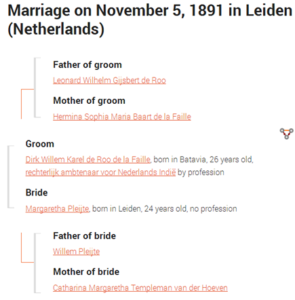 Click on the image to view the record on Open Archives.
Click on the image to view the record on Open Archives.
Often names in records are easy to identify because they are in a separate field. Sometimes there are also names in the comments of a record. Like the mention of a twin sister/brother. Open Archives recognizes these mentions of twins and makes these names into links as well.
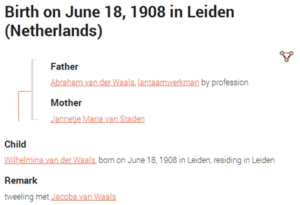 Click on the image to view the record on Open Archives.
Click on the image to view the record on Open Archives.
However, the search for the twin sister/brother is not purely a search by name. The search can be made smarter by using the information from the record, such as the date and the name of the mother. In most cases such a smart search returns the twin sister/brother immediately.
Links to other documents
Information in records about the parents can be used to find more information about the person. For example, when parents are mentioned in a death certificate, often the birth and marriage certificate can also be found (because these records also mention the parents). Open Archives performs these searches on-the-fly and displays the results as links to other records.
 Click on the image to view the record on Open Archives.
Click on the image to view the record on Open Archives.
This principle of searching for related documents (and thus persons) can also be repeated several times. That’s what the ‘Links Explorer’ on Open Archives does. After clicking on the ‘Links ![]() Explorer’ icon (pictured here on the right) will open up a window and, starting from the record you were viewing, looks for related records which are then presented in a relationship network. This diagram shows parent-child relationships with a red (blood) line and marriages with an orange line.
Explorer’ icon (pictured here on the right) will open up a window and, starting from the record you were viewing, looks for related records which are then presented in a relationship network. This diagram shows parent-child relationships with a red (blood) line and marriages with an orange line.
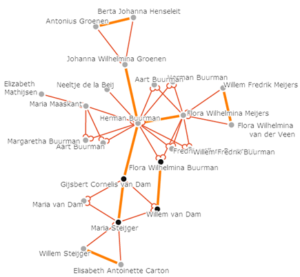 Click on the image to view the record on the Open Archives,
Click on the image to view the record on the Open Archives,
then click the Links Explorer icon.
The information in records can also be used to query other data sources.
Links to biographies
With a name and birth date/place and/or death date/place you can search the Biographical Portal of the Netherlands to see if a biography is known for that person. Open Archives performs this search automatically. When there are one or more biographies these links are shown. The example below shows the links to biographies about Henry Constantine Cras.
 Click on the image to view the record on Open Archives.
Click on the image to view the record on Open Archives.
Links to gravestones
There are various websites that offer information about graves, like Graftombe.nl and Dutch-Cemeteries.com. These sources are queried when birth and death are shown on Open Archives. When a link is found, it’s presented below the record:
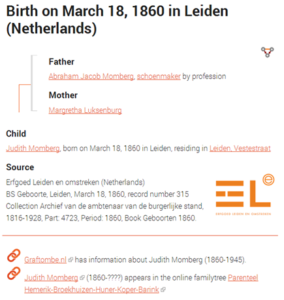 Click on the image to view the record on Open Archives.
Click on the image to view the record on Open Archives.
Links to online family trees
The previous example also shows that Open Archives looks up the (main) person in online family trees, specifically Genealogy Online. Conversely, Genealogy Online gives hints on scans of genealogical events in archives via the Scans search service.
Link to the weather
With the combination date and place name the weather can be looked up, for the Netherlands in the historical dataset of the Royal Netherlands Meteorological Institute. If there are measurements, the weather on and around the specified data can be shown.
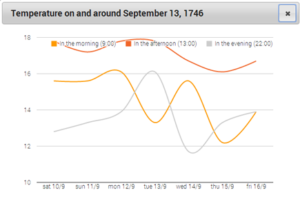 Click on the image to view the record on Open Archives,
Click on the image to view the record on Open Archives,
then click on the date September 13, 1746.
Link to a map
Population registers also contain street names, which are interesting. A researcher usually likes to know where the street was. Open Archives now has knowledge about a large part of the (historic) streets of Leiden and Rijnsburg (Netherlands). With this information the street can be displayed (with a thick orange line) on a historical map.
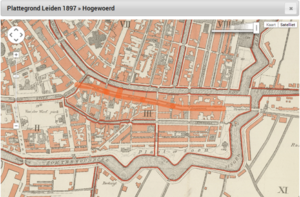 Click on the image to view the record on Open Archives, then click the street name Hogewoerd.
Click on the image to view the record on Open Archives, then click the street name Hogewoerd.
Link to scan
If an archive doesn’t have scans of certain records, this does not mean that there are no scans. When Open Archives gets new open data from archival institutions or individuals, Open Archives will also look if scans are available elsewhere and whether they can be linked.
For example, Open Archives shows FamilySearch scans with records of the Regional History Center Vecht en Venen, scans of GaHetNa (Dutch National Archives) with records of Groene Hart Archieven and scans from Van Papier naar Digitaal with records from the Regional Archives of Alkmaar!
Show enriched information
As this article (and Open Archives) shows: a record doesn’t have to be shown just as-is. Many records can be enriched with (links to) one or more other sources of information. This enrichment makes Open Archives a more useful research tool.
About Open Archives
Open Archives is an initiative of Bob Coret to show that open data and services push innovation. The genealogical search engine is available in English, French, German and Dutch. Follow Open Archives on Google+ or Twitter.

